Last Updated on March 21, 2025 by Eve Dawes
Are the Ray-Ban smart glasses all they’re cracked up to be?
Ray-Ban Meta smart glasses reviews are everywhere so I’m going to share a few more things in this review and the number 1 thing to consider before you buy! Including a side by side comparison of the unisex Ray-Ban Meta Wayfarer and Ray-Ban Meta Skyler glasses so you can see the difference and decide which style’s right for you. As well as put the transition lenses and smart glasses features to the test to see how well they work, sound quality, ease of use, video calls and quality, and some rooky mistakes to avoid.
This post contains affiliate links.

Ray-Ban smart glasses review
Ray-Ban Meta Smart Glasses review, what features do the RayBan Meta glasses have, pros, cons, Wayfarer VS Skylar which style & lenses are right for you, why I got the transitional lenses, am I using them, are they worth it, privacy and a ton more!

When I did this review, I used and reviewed them for over a month so that I could really decide whether I’d actually use them and if they’re worth it or not. I’ve now had them a year! The main thing to really think about is how and where you’ll wear them so you get the right lenses!
Ray-Ban Meta Skyler VS Ray-Ban meta Wayfarer glasses
If you’re torn on whether to get the Ray-Ban Wayfarer or Skyler I definitely suggest getting to a store to try them on. However, besides the shape, there are also a few more differences:
- Ray-Ban Meta Skyler glasses only comes in 4 colors VS Wayfarers 5 color and lens options.
- Ray-Ban Meta Skyler are more curved bottom than the Wayfarers.
- The inspiration for the RAY-BAN Skyler shape is from their 60s archive and the era of jet-set style. Its wider front and gentle curves are designed to suit most faces.
- Skyler only comes in shiny black vs Wayfarer coming in both shiny and matte black.
I loved the look of the white Ray-Ban Meta Skyler frames but the pink lenses didn’t give enough sun protection. You can check the coverage each lens gives by clicking ‘TRY LENS’ on their website. You can also get prescription lenses and blue light blocking lenses.


Honestly, choosing your lenses is the hardest part as you really have to figure out what and when you’re going to use them.
Which lenses are best on the Ray-Ban meta smart glasses
After trying both the sunglasses lenses and the transitional lenses I ended up with the transitions lenses. They intelligently filter light for optimum vision in all environments, both inside and outside, work for both the day to night and all seasons. However, there are both pros and cons to these and the tint doesn’t always adapt.
Transitions lens cons:
- The Ray-Ban transitions lens has blue light protection so they’re not great if you’re doing indoor computer work. I chose non polarized so I can use them with blue screens.
- Outside, they transition pretty quickly but they don’t get as dark as the non transitional grey lens Ray-Ban meta glasses but dark enough.
- They don’t go fully clear inside, there’s always a bit of a tint to them.
- You will get an overheat warning if you try to sunbathe in them, so they’re more for walking around creating content than a sunbathing day.
- They won’t transition to dark/sunglasses if you have a UV tint on your car windows.

Transitions lenses pros:
- You can shoot both inside and outside content and I love that you get that versatility with them.
- It means that you only need to have 1 pair of glasses on you to shoot handsfree.
So really think about how, when and where you’re going to use your smart glasses before deciding on the lenses.

How to set up and use Ray-Ban Meta smart glasses
It’s super quick and easy to set up and start using your Ray-Ban Meta smart glasses. Here’s how:
1. Start by charging them
The Ray-Ban Meta smart glasses have a charging case, much like snapchat glasses had. They have up to four hours of battery life which doesn’t sound like a lot but they also have a portable charging case which provides up to eight more charges on the go. I didn’t have to charge mine once while traveling for 8 days besides putting them back in their case after each use.
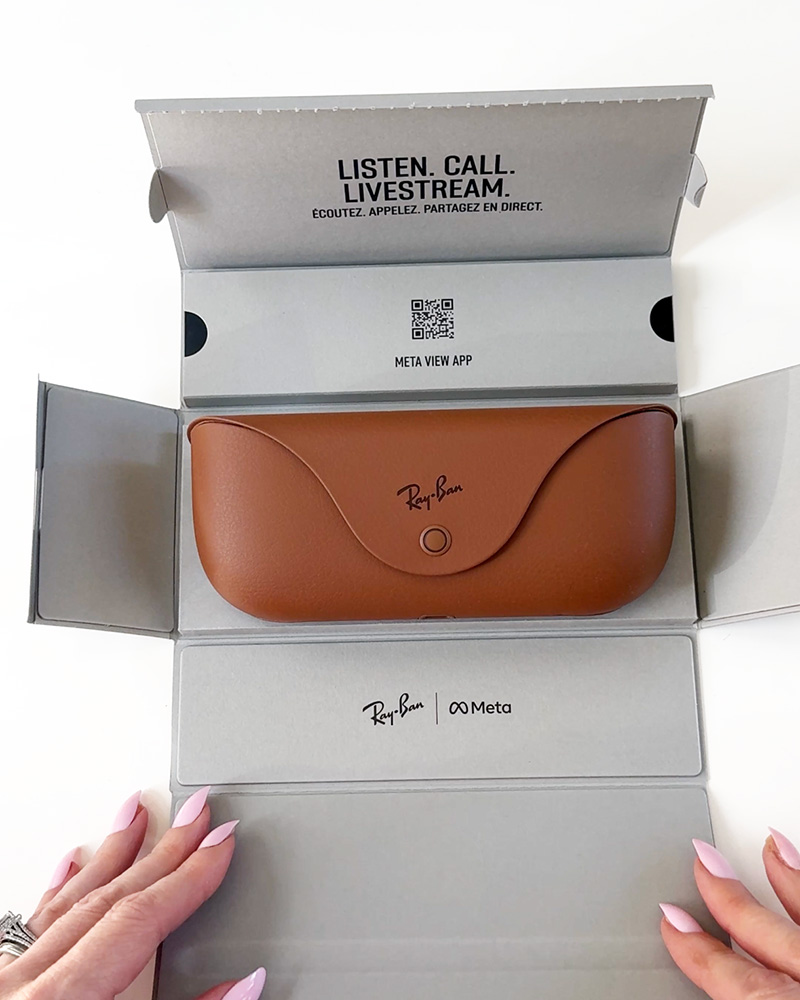
2. Download the Meta View App
This enhances the experience of your META glasses and allows you to sync everything like your music subscription and social media accounts.
3. Connect your glasses to app and set up app
Have the Meta View app open and press the button on the back of glasses case for 5 secs+ until the light on the front of case flashes blue. Then just follow instructions in meta view app.
4. Follow the guided Meta View app set up
This will allow you to connect all of your social media accounts, music, phone and contacts so that you can use the text and call features.
5. Do the Meta View app tour
It’s worth the 5 minutes to start with the full interactive Meta View app tour at the very bottom of the app home page. It shows you the main features so that you can get the most out of your smart glasses. You can pair multiple glasses to your phone if you have more than 1.

Ray-Ban Meta smart glasses controls | How to use the features
The Ray-Ban Meta smart glasses look pretty sleek as everything can be done with hands-free voice commands. Including calls, messaging, capturing content, and asking Hey Meta questions without having to reach for your phone. You just say ‘Hey Meta’ wait for the ping and then make your command. I really like this as I always tend to have my phone out. This means I can keep it away more than normal.

If you prefer manual operations, you can also access the features in a single touch with the touchpad and capture button located on right arm. This is also the easiest way to stop and start music and change the volume up or down by sliding your finger down the glasses arm.

Ray-Ban Meta smart glasses review | How to take photos and video quality
I’ve been really impressed with quality of both video and photos it takes. However it does take some practice to align them properly and make sure your hair isn’t covering the camera.
There are 2 ways to take photos and videos. You can either press the capture button for photos or press and hold for video. You’ll hear both so you know it’s working and the light on front will flash white so others know you’re recording.
The other way is to say “Hey Meta take a photo” or “Hey Meta take a video”. It’ll make a noise so you know its activated.

Ray-Ban is always updating the glasses, which you do through the Meta View app. Once of the most recent updates was the capability for them to take 3 minute videos. Previously it was only 30 seconds.

Pro tip for taking photos with your Ray-Ban Meta smart glasses, tilt your head down further than you would normally, since the camera is positioned above your eyes.
Tips for taking photos and videos on Ray-Ban Meta Smart glasses
Taking videos and photos does take some practice to get things centered as the camera is higher than your eye level and to one side. So it’s not capturing exactly what you see. There’s also no monitor or screen to know what you’re shooting which means even when you know this, it’s still hard to line up shots.

I tilt my head down about 3″ to get a photo like this with my Ray-Ban Meta Wayfarer glasses and literally have to tilt my head horizontal to the floor to get a good unboxing video. Obviously, you can crop and straighten captures in editing but it helps if you actually have most of the subject in the shot!
Ray-Ban Meta smart glasses photo and video quality
The Ray-Ban Meta smart glasses camera is described as:
The new ultra-wide 12 MP camera and five-mic system. Take high-quality photos and immersive videos and share it all to Facebook and Instagram. Ray-Ban
To have something to compare the quality to, the iPhone 15 pro front camera has 48MP main camera. However, I didn’t notice a huge difference.
The downside is that they only capture in vertical which you can’t change. You also can’t zoom and this is quality of what it looks like cropped VS same photo taken on iPhone 15 pro.
When it comes to the memory, there’s 32GB Flash Storage which is enough for 500+ Photos or 100+ 30s Videos which is pretty decent even for content creators. You can also offload and delete them as you go to your camera roll to free up space.
Stats:
- IMAGE ACQUISITION: 3024x4032px
- VIDEO ACQUISITION: 1440×1920 Px @30 Fps
- 32GB Flash Storage 500+ Photos, 100+ 30s Videos

How to share photos and videos from Ray-Ban meta smart glasses
You can share photos to social media or via text in 2 ways.
One by texting or uploading the last photo or video you took to whatever social media platform you have connected by saying something like ‘Hey Meta, share last photo to Instagram stories’ or wherever you want to share it.
Or you can also say “Hey Meta share photo (or video) to Instagram stories” and the glasses will then take a photo or video of whatever you’re looking at and post that one.
Either way, before it does, it will then confirm you want to take that action before doing it. So there’s no worries about accidentally uploading them somewhere as it takes both a voice command and verbal confirmation.

Ray-Ban meta smart glasses privacy concerns
If you’re worried about accidentally taking a photo or video and it sharing anywhere you’ll know when you’re shooting content as you either have to ask the glasses to or press a button. Either way, you’ll hear it start the video or take the photo and the lights will turn on to let others know you’re recording.
For privacy, the glasses light up when you’re recording. If you cover the light while you’re videoing or trying to take a photo it’ll auto shut off and tell you to the light is covered.

You also can’t accidentally upload anywhere as you can’t upload directly from the glasses. You have to go into the Meta View app or your phone camera roll. You can livestream from the glasses but you have to open the app you want to livestream 1st e.g. Instagram or YouTube and start the livestream from there. So it’d be hard to do by mistake.
The photos and videos are stored in your glasses not the cloud and only downloaded to your meta view app when you click download. You can then choose to whether to delete them from your glasses and meta view app to free up space or keep them.

Ray-Ban meta smart glasses review | Music & audio | How good is the sound quality for listening to music, calls and recording audio
The Ray-Ban Meta smart glasses don’t support Pandora, only Apple music, Amazon music or Spotify which you set up in meta view app.
No they’re not Bose headphones but the quality of music is impressive for glasses! With:
…extended bass for a rich listening experience, even in noisy or windy environments. Ray-Ban
One of my concerns about the open-ear speakers was annoying others if they could hear my music or podcasts. Ray-Ban “Everything is for your ears only, thanks to improved directional audio.” This is true up to a certain point but at max volume others can hear. For privacy, you really need to keep the volume around 50% before other people can hear, depending on how much other background noise there is.
The volume is controlled by sliding your finger forward on the touchpad on the glasses arm to turn up volume and back to turn down volume. You can also adjust the volume of system sounds in the Meta View app.

Video and voice calls
I called my parents in the UK from the beach in St Barths and they said the video call audio was crystal clear. I had no problem hearing them either.
For video calls, you need to start the call from the app e.g. Faceboook messenger (there is no FaceTime at this time). Once connected you can toggle between your phone and glasses camera when you videocall or livestream. A little glasses icon will appear which is only shown when your Ray-Bans are connected.
It’s an easy way to share what you’re seeing e.g. a cool landmark, friends and family.
How to use “Hey Meta” feature on Ray-Ban smart glasses
“Hey Meta’ is how you make commands to the Ray-Ban META glasses to get information on landmarks, take photos, play music, make calls, take photos and videos and even remember where you parked your car.
The more creative you are, the more you’ll get out of them. I’ll keep adding new features and updates made to the RAY-BAN Meta glasses on here as they get released but if you have the glasses, you can find the updates in the Meta View app.
Are Ray-Ban Meta smart glasses waterproof
While they’re not waterproof, Ray-Ban Meta smart glasses are IPX4 water resistant. The IPX4 rating means your glasses are safe for things like getting caught in light rain while wearing them. They’re not safe if you drop them in the pool or ocean (so don’t copy me, I like to live dangerously lol). If they get wet, remove your glasses as soon as you can and wipe them completely dry. I’d avoid using them until they’re fully dried out.

What I use the Ray-Ban Meta Smart glasses for
How you use them and what you use them for is very personal. For me, it’s been more of a case of getting into the habit of wearing my Ray-Ban Meta Wayfarer glasses rather than reaching for my phone. When I do, I’m much better about capturing in the moment content and using them to check the weather and ask questions.
I tend to use them a lot for unboxing videos in the house so I can shoot both aspect rations at the same time. Vertical on the smart glasses and horizontal on my phone.

Ray-Ban meta smart glasses pros and cons
Ray-Ban Meta smart glasses review summary.
Pros
- The biggest thing to consider is the lenses you get. Don’t get polarized lenses if you’re a content creator or use screens a lot. Dark lenses tend to be too dark to use inside, the clear are only good for inside but do have blue light blockers. I found the transitional lenses the best. As long as you’re not planning on driving in them if you have a window tint.
- You can get regular or prescription lenses.
- The photo and video quality is pretty good. I actually preferred the brighter lighting I got with the glasses to my iPhone.
- The Ray Ban meta smart glasses price point is pretty good when comparing everything you get to regular Ray-Bans.
- Listen & respond to text messages – works really well and responds pretty accurately.

Cons
- You can’t FaceTime yet but can use messenger and WhatsApp for video calls
- You can only livestream up to 30 minutes.
- Videos and photos take some practice to get the alignment right.
- I got a heat warning when I was left my transitional lenses in sun for 10 minutes. Which isn’t great if you’re planning on using them as sunglasses!
- They’re not waterproof.
Ray-Ban meta smart glasses price
Ray Ban meta smart glasses price ranges from $339 for non-prescription Ray-Ban meta Skyler glasses to $379 for the basic meta Wayfarer glasses. Add on’s include:
- + $47 for polarized lenses.
- + $97 for transitions lenses.
- + $17 for blue-violet light filter.
Shop Ray-Ban meta smart glasses
Shop all of the different Ray-Ban Meta smart glasses. Including Ray-Ban Wayfarer, Headliner and Skyler glasses. Ray-Ban are having a massive Black Friday Cyber Monday sale with of 20% off all Ray-Ban Meta styles from 11/22/24 – 12/02/24. Get them or gift them and share your POV with the World.

Follow
For more fashion, travel and behind the scenes with my fur babies.
More glasses & tech reviews you’ll love
From smart glasses to iPhone gadgets, here’s some pieces I’ve put to the test.
- Snapchat Spectacles 1 | What, why, how & new spectacles 3
- 30 Cinderella shoes that are the most beautiful shoes hands down!
- What’s The Best iPhone Camera Remote? I Tested 3 & This Was The Clear Winner
- iheart Radio Music Festival review | Everything you need to know & front row coverage
- Saint Owen sunglasses review | Eco-friendly, luxury, handcrafted eyewear











