Last Updated on February 10, 2023 by Eve Dawes
Was my Peloton bike a good buy or do I have regrets
Peloton bikes are probably the most well known and talked about at home workout bike brand but is the Peloton bike worth it? How hard is it to set up? How much does all access membership and the Peloton app cost and everything you should know before buying your 1st Peloton bike. This is my honest Peloton bike review and I’m not sponsored by or affiliated with Peloton in anyway. I’m a NASM certified trainer, WBFF Pro Diva, certified spin instructor and used to teach at Y.A.S in LA before moving to Vegas and changing career path.
Peloton bike review
I’ve been using the Peloton app since lockdown in 2020 to do cycling classes on my bike at home but finally took the plunge and bought the Peloton bike. Here’s my complete Peloton bike review after over 300 Peloton bike classes (and over 400 classes total in app and via the all access membership).
Peloton Bike Review: What I’ve Learned After 400 Classes & Everything You Need to Know
Use this link to get $200 off your Peloton Bike, Bike+, Tread, or Row order. Hurry, this is only valid for the 1st 6 people to use this link!
Peloton Review Table of contents
- Peloton bike review
- Peloton Bike Review: What I’ve Learned After 400 Classes & Everything You Need to Know
- How easy was it to order the Peloton bike?
- How much is a Peloton Bike?
- What’s the difference between the Peloton bike models and is it worth paying more?
- Ways to Pay for Your Peloton + earn miles from your Peloton purchase
- Why I ordered the Peloton Bike Basics Package
- How long did it take for the Peloton bike to be delivered
- How much does the Peloton app cost VS sll access membership
- How hard was it to set up the Peloton bike
- How to set up the Peloton app
- Peloton bike review final thoughts
- Peloton Bike FTP test
- More daily fitness & fashion
- More fitness tips, reviews and free workouts
How easy was it to order the Peloton bike?
The ordering part’s pretty easy. It’s deciding which bike model and which accessories that takes the longest. For some reason my order wasn’t going through online so they called me and took my order over the phone. Their customer service was pretty quick and efficient at processing the order and assisting with a hardware issue when it arrived. I have had hit and miss experiences with customer service via the online chat in the past though with incorrect information or lack of knowledge on their products.
How much is a Peloton Bike?
There are 2 bikes, the Peloton Bike and the Peloton Bike + which is $500 more. The Bike Basics Package starts at $1495.00 (before tax) and the Peloton Bike + starts at $2195. Both bikes include a 12 month limited warranty, the bike, free delivery and a 30 day home trial. Then there’s the monthly Peloton app costs if you don’t have their equipment or the monthly Peloton all access membership fees if you do.
You can also order different Peloton Bike packages which include the option to add shoes, bike weights, headphones, a heart rate monitor, bike mat and Camelbaks.
What’s the difference between the Peloton bike models and is it worth paying more?
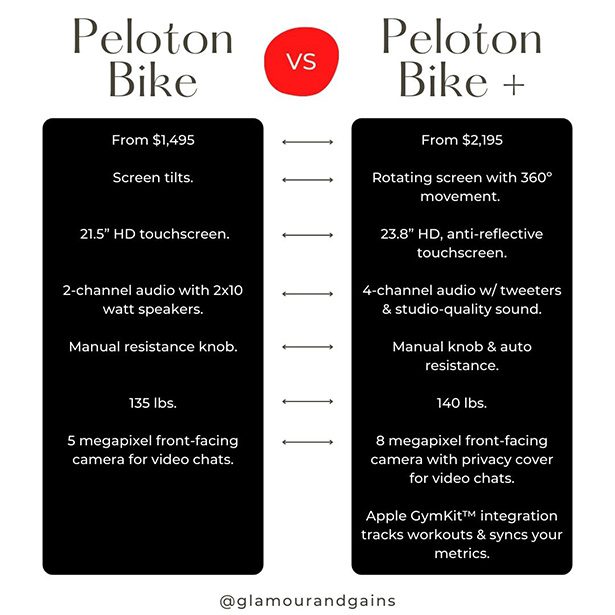
Ways to Pay for Your Peloton + earn miles from your Peloton purchase
You can either pay for it outright or finance it and pay monthly from $39 per month.
If you have a Chase Sapphire card you can earn up to 10 x total points on Peloton bike and tread purchases. As well as up to $120 back on your Peloton all access membership or Peloton App membership.
Earn up to 60,000 bonus points with Chase Sapphire Preferred (referral link).
This post contains Amazon affiliate links.
Why I ordered the Peloton Bike Basics Package
I ordered the Bike Basics Package as I didn’t need the larger screen or one that rotated as I’m not planning on doing any of their other classes. Also, I wasn’t worried about having the resistance automatically change based on the instructors cues as I like to be in control or the 4 channel audio since I use headphones.
I already have spin shoes and 3 lbs dumbbells so I didn’t need the accessory package. The only thing I ordered additionally from Amazon was the compatible Delta bike cleats as Peloton bikes only work with these. You won’t need these if you order your bike shoes from Peloton with your bike or bike shoes that are compatible with Peloton bikes.
How long did it take for the Peloton bike to be delivered
I ordered my Peloton bike on December 31st after realizing I had some cash back on my credit card and the 1st delivery date available was January 5th. Which I thought was pretty quick considering everyone starts their new years resolutions in January so I figured they’d be busy fulfilling orders. The delivery was super quick and straightforward.
Peloton calls you and sends you an email the day before your delivery to confirm the 3 hour delivery window you will need to be home for. If you need to change the date or time, there’s a phone number to call to reschedule.
My bike was delivered an hour in the 1st hour of the 3 hour delivery window so I wasn’t waiting long. 2 men delivered and plugged in the bike within 20 minutes. You then just need to set it up, keep scrolling to find out how.

How much does the Peloton app cost VS sll access membership
The Peloton app cost is $12.99 per month. The Peloton membership is $39 per month for the Peloton bike, Peloton Bike + and Peloton Tread as they all have the same Membership content.
Billing starts for the Peloton all access membership as soon as your Peloton device is activated. The Peloton membership gives you unlimited access to Peloton content so if you bought the Peloton Tread as well, the classes would be included in the monthly fee.
The Peloton app is what I was originally using on my phone and is for when you don’t have their equipment. I know, it seems really odd that it’s more expensive if you have their bikes and treads than if you don’t. Their customer service said:
“It’s not the same content. The app is limited and you also do not get the live classes. The all access membership has more classes than the app and also has scenic rides. The all access also gives you unlimited users on the bike as well as 5 mobile app users.”
Peloton live chat
However, you do get the live classes with the mobile Peloton app (unlike they said) so I do feel like the up charge is a little unjustified. As you’re already paying for additional for the bike and you can’t use the $12.99 Peloton app membership with the bike. I also can’t sync my bluetooth headphones heart rate monitor to the Peloton bike whereas I could to my phone.
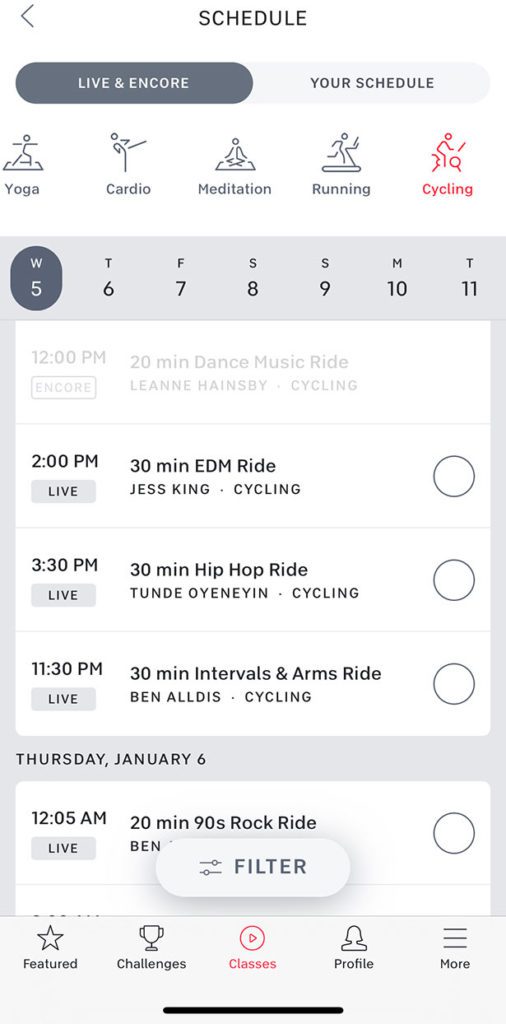
If you have the Chase card, you can get cash back on the Peloton app if you purchase through Peloton and not Apple.
How hard was it to set up the Peloton bike
If you know your wifi password and have already registered with Peloton it’s super quick and easy. I was logged onto my wifi and into the members area within a few minutes.
You’ll also need to set your handlebar and bike seat height, distance your seat is from the handlebars and screen angle.
There’s then a few more optional profile and bluetooth settings you can add. For example:
- Naming your bike
- Adding additional users
- Setting your name
- Selecting your gender
- Entering your height and weight
- Connecting to facebook
- Connecting your bluetooth headphones or speakers. There’s also a headphone jack if you prefer to wear wired headphones.
- Connecting to your bluetooth heart rate monitor
There’s instructional videos on the bike on how to do each of these. As well as a help email and phone number to call on the bike screen if you need help with anything. That’s about it for the set up. You’re good to go.

How to set up the Peloton app
Whether you’re setting the Peloton app up on your phone or all access membership on your Peloton it’s really straight forward. On your phone, just download the Peloton app and login. On your Peloton you can either use the email address you purchased your Peloton with or the access key emailed to you or whoever bought it to login and get started.
I like to choose which cycling class I’m going to take that day from the Peloton app on my phone while I’m getting ready. Once I’ve found the class I want to do I just bookmark it. Then when I get on the bike I go to my bookmarks and push play on the bike touchscreen. It saves time figuring it out once I get on it.
What you’ll need to get the most out of your Peloton bike
It’s pretty minimal once you have the Peloton bike and app. You just need:
- Bike shoes with the right Delta bike cleats.
- Space for the Peloton bike away from kids and animals.
- 2-10lb dumbbells if you don’t order the Peloton bike package that includes them. I use 3 lbs DBs.
- Optional: Padded bike shorts but I highly suggest these especially if you’re new to spinning as they make for a much more comfortable ride.
- Optional: bluetooth headphones. Mine have a heart rate monitor so I can keep track of that as well. No Mr. Big repeats please!
- Optional: Heart rate monitor or Apple watch (which syncs with the Peloton Bike +)

Can I use my regular static bike or treadmill with the Peloton app?
Absolutely, that’s what I’ve been doing for the last 18 months. I wanted to make sure I’d use it after lockdown and that it wasn’t just a passing fad. I stopped going to the gym and have just been doing this as it saves me so much time driving there and back and I can just roll out of bed and do fasted cardio.
The difference is you won’t have full access to all of the classes and it’s only for one person. My last bike didn’t have a weight rack either like the Peloton bike does so I was putting them on a chair next to my bike.
Peloton bike review final thoughts
If you prefer to workout at home or want to add some extra workouts in it’s perfect. It doesn’t take up much space and is on demand so you’re not tied to a schedule unless you want to do a live class.
Because you control the resistance and how hard you work, Peloton is suitable for all fitness levels. You can also choose your dumbbell weight for the appropriate weight you need for the arm workout sections of the Peloton cycling classes.

Cost wise, unless you don’t care about money, you might want to price it out and breakdown how much it’ll cost you per month compared to your regular gym membership or classes if you do them. I also factor how much time I’m saving not driving to the gym and back into the benefits.
Your not just limited to cycle classes with the Peloton bike. The all access membership gives you access to all of their classes: running, strength, outdoor, stretching, tread bootcamp, walking, meditation, cardio and yoga.
If you’re not sure you’ll like it from just reading or watching this Peloton bike review, give the Peloton app classes a go with their 60 day free trial at your gym, or bike or treadmill you have at home.
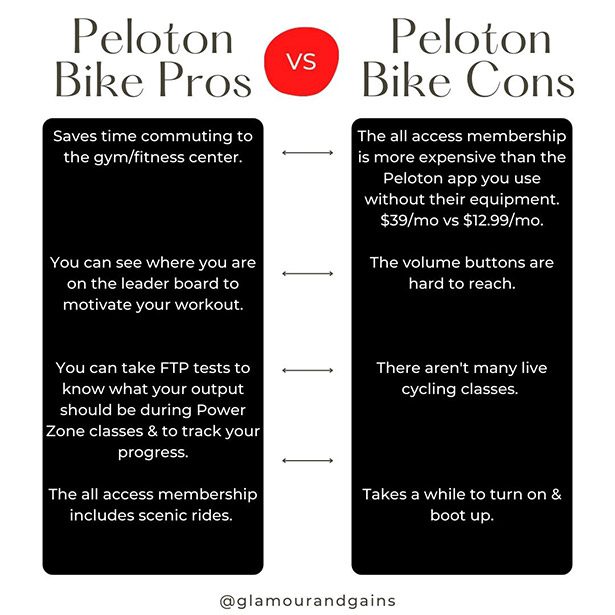
Peloton Bike FTP test
I recommend doing the Peloton Bike FTP test (under Classes-Cycling-Power Zone-20 minutes) pretty soon after you get your bike to set your FTP output. The 1st time you take the test will be more of a trial run as it’s a fine line knowing how much energy to use. Go too hard too soon and you burn out. If you don’t go hard enough your results won’t set your FTP power zones to give you a hard enough workout.
They recommend retaking the FTP no more than every 4-6 weeks to keep track of your progress and reset your power zones. That way the workouts don’t get easier and are always just as challenging.
More daily fitness & fashion
Feel free to DM me on IG with any Peloton bike review related questions.
More fitness tips, reviews and free workouts
- Free Online Spin Class at Home : SILENT Sweaty Cardio Workout in Under an Hour!
- The 10 Minute Workout | Full Body Blast No Equipment Needed
- Is Rent The Runway Worth it? Review, Haul & Your Key To Accessing Designer Looks
- Jabra Earbuds | Jabra Elite Sport Review
- 10 Reasons To Jump on The Womens Shorts Trend This Summer
- How To Improve Your Posture Easy Tips From The Experts
- What is Yoga Nidra? Life Changing Benefits I Free Yoga Nida Script & What You Need to Know















